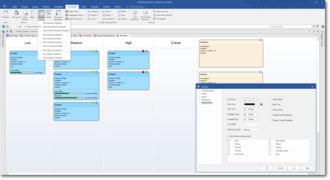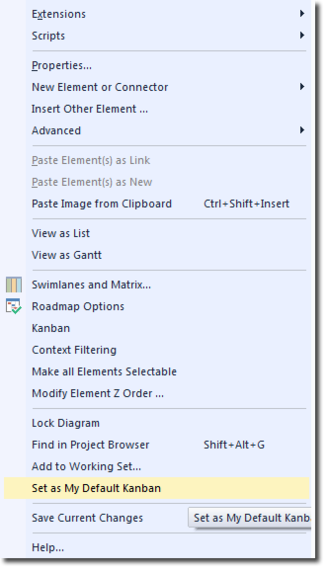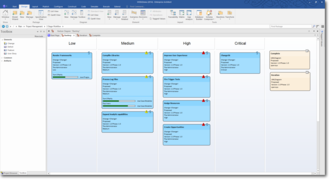Integrated - Kanban View
Kanban diagrams have been enhanced to allow you to visualize the current team resources allocations to the Kanban element, seeing what resource has been assigned, and how close to completion it is.
Kanban drawing style can be used showing Type, Status, Version, Priority, Bold name, Stereotype, Phase, Author, Truncate name and Icon.
Traditional features like Lanes and Sublanes are also present, with a host of styling options available for color and font.
Set Default Kanban
Default Kanbans can be set at the individual level or project level in a shared model. Meaning you can use the 'My Kanban' to track your work and the 'Project Kanban' option to work with the team.
New built in searches to find all Kanbans in a model help you stay in control of your agile sprints. These menu items are available from the Construct Ribbon.
Element Types
Diagram Types
Three new diagram types for Kanban have been added for Enterprise Architect 13 to support the existing “Standard type”. These include Backlog, Iteration and Complete.
These three can be used in conjunction to form powerful Kanban workflows, allowing you to move your Kanban elements between each easily.
Didn't get a task complete in the current Iteration? Then move it to the Backlog Kanban for processing next time.