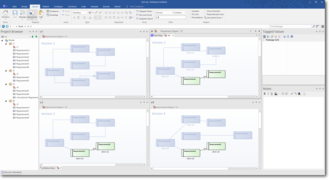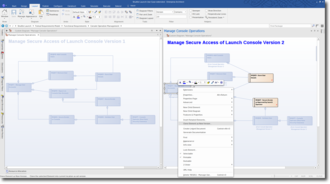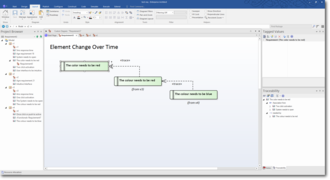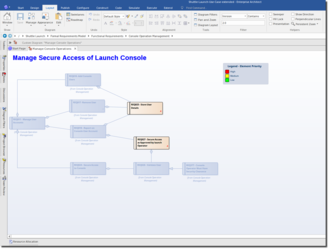Clone Structure
Enterprise Architect 13 allows you to easily compare 'As-Is' and 'To-Be' models, being able to analyze a diagram to see exactly what changes occur at every iteration. Simply select the package or diagram you would like to change and use the Context Menu to 'Clone Structure as New Version'
Now you can make changes to subsequent versions without altering the underlying structure of the 'As-Is' diagram. This Cloning approach provides substantial benefits and allows you to take a snapshot in time of model development.